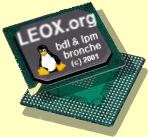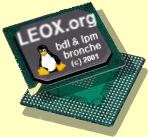From: The LEOX team
Sent: Monday, November 06, 2000 11:59 PM
To: leon_sparc@egroups.com
Subject: [leon_sparc] mini-HOWTO-1: sparc-linux cross compiler/debugger
Hi all,
Just this mini-HOWTO to help everyones for:
- generating a cross compiler from the latest binutils/GCC sources
- generating a cross debugger from the latest insight/GDB sources
____________________________________________________
1) Grab the tarballs sources:
____________________________
The GNU binary utilities (ar, nm, ranlib, objcopy ...): binutils-2.10.1.tar.gz (7.1 MB):
ftp://ftp.freesoftware.com/pub/sourceware/binutils/releases/binutils-2.10.1.tar.gz
The GNU C compiler: gcc-core-2.95.2.tar.gz (8.6 MB):
ftp://ftp.freesoftware.com/pub/sourceware/gcc/releases/gcc-2.95.3/gcc-core-2.95.3.tar.gz
The GNU source-level debugger (version 5.0) and its Tk front end: insight-5.0.tar.gz (18.3 MB)
ftp://ftp.freesoftware.com/pub/sourceware/gdb/releases/insight-5.0.tar.gz
2) Binutils compilation and installation:
________________________________________
Modify the prefix path to the directory where you want to install the binutils
binaries and man pages.
gunzip < tarballs/binutils-2.10.1.tar.gz | tar -xf -
mkdir -p binutils-2.10.1.BUILD
cd binutils-2.10.1.BUILD; ../binutils-2.10.1/configure --prefix=/opt/leox/gnu
--target=sparc-linux
cd binutils-2.10.1.BUILD; make
cd binutils-2.10.1.BUILD; make install
3) GCC compilation and installation:
___________________________________
Modify the prefix path to the directory where you want to install the gcc
binaries and man pages.
gunzip < tarballs/gcc-core-2.95.3.tar.gz | tar -xf -
mkdir -p gcc-2.95.3.BUILD
cd gcc-2.95.3.BUILD; ../gcc-2.95.3/configure --prefix=/opt/leox/gnu
--target=sparc-linux
--with-newlib
cd gcc-2.95.3.BUILD; make
cd gcc-2.95.3.BUILD; make install
4) GDB and its Tk front-end (insight) compilation and installation:
__________________________________________________________________
Insight is a graphical user interface to GDB, the GNU Debugger written in
Tcl/Tk by people working at Red Hat, Inc. and Cygnus Solutions.
We've been developing this debugger GUI since 1994. It has turned into
a mature interface that is able to give you access to much of GDB's power.
This project is in its second generation. The original GUI was released back
in 1996 (called "gdbtk"), and has undergone a complete transformation since
then.
Modify the prefix path to the directory where you want to install the gdb
and its associated front end binaries and man pages.
gunzip < tarballs/insight-5.0.tar.gz | tar -xf -
mkdir -p insight-5.0.BUILD
cd insight-5.0.BUILD ; ../insight-5.0/configure --prefix=/opt/leox/gnu
--target=sparc-elf
--program-prefix=sparc-linux-
cd insight-5.0.BUILD ; make
cd insight-5.0.BUILD ; make install
5) Environment:
______________
The C Cross Compiler is now composed of two packages: the GNU C compiler (gcc)
and the associated GNU binary utilities (ar, nm, ranlib, objcopy ...).
Note that the output file format of the sparc-linux Cross Compiler is ELF
(Executable and Linking Format). ELF is a binary format more powerful and
flexible than the a.out binary format.
Do not forget to add:
/opt/leox/gnu/bin to your PATH environment
/opt/leox/gnu/man to your MANPATH environment
____________________________________________________
Hope this help.
The LEOX Team (team@leox.org)
|